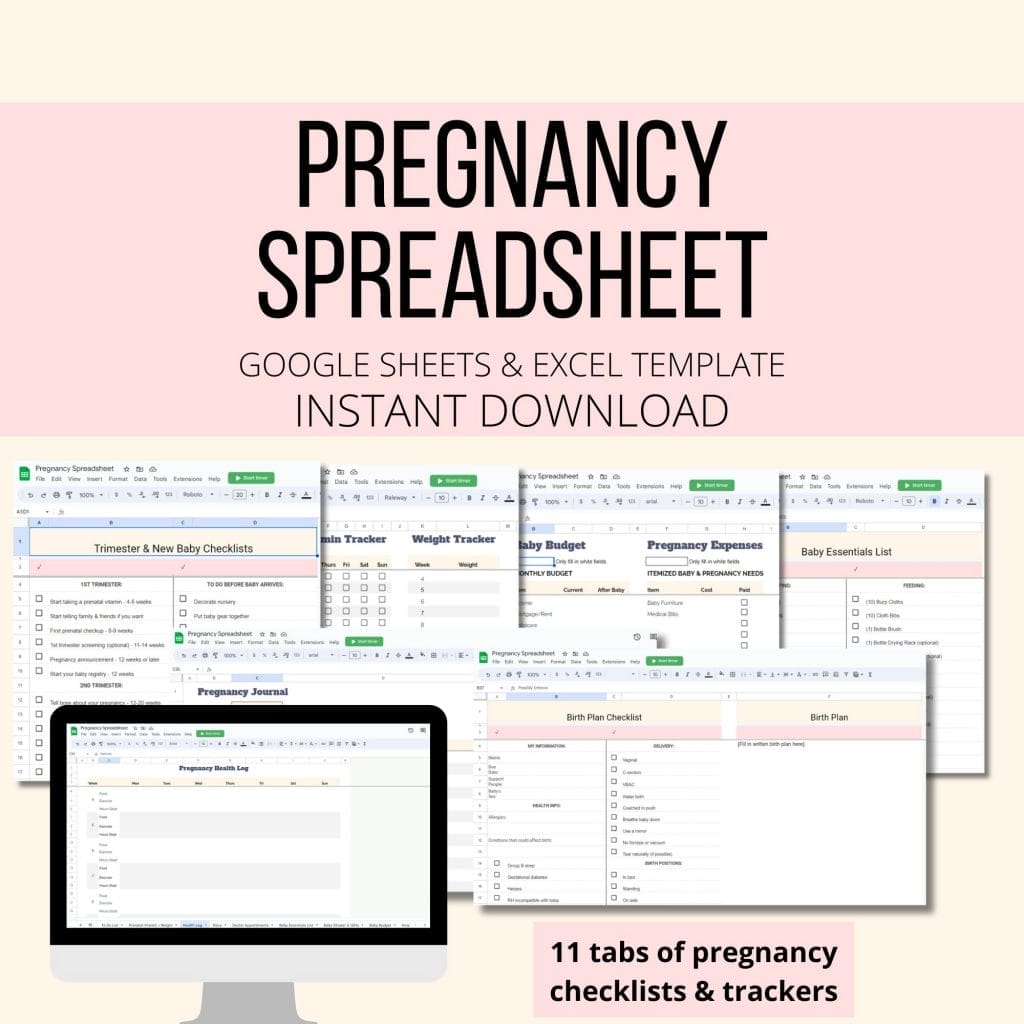Staying organized and keeping track of all the items that need get done during pregnancy is no easy task. As as mom of 3, I have been there before and it can be incredibly stressful.
A pregnancy planner is a great tool expecting parents can use to understand for help understanding what and when things need to be completed. These types of planners come in many forms including printable and digital.
But if you are someone that thrives using spreadsheets, then I have created the perfect tool for you. Let’s get started reviewing what you get with a pregnancy spreadsheet that can be used as a pregnancy planner and journal.
Using a Spreadsheet for Pregnancy Planning & Tracking
With a pregnancy spreadsheet template you get multiple tabs for various pregnancy items. Each tab has either checklists, trackers, or journals to fill in. The goal of the spreadsheet is to help expecting moms stay organized and understand what they need to do during pregnancy and before their baby arrives.
What’s Included In a Pregnancy & Baby Prep Spreadsheet?
Let’s do a detailed review of what’s included with the pregnancy planner spreadsheet template. When you get this item you get access to both a Google Sheets template and an Excel template. Both versions have the same content.
1 – To Do Checklist
The first tab is a pregnancy to do list broken down by each trimester on the lefthand side. The target week of completion is also included.
On the righthand side you also get a list of items to complete before your baby arrives. Additionally, there are blank spaces provided so you can add your own items as well.
2 – Prenatal Vitamin & Weight Tracker
Track your prenatal vitamin intake with a checkmark for each day and week of your pregnancy. There is also a pregnancy weight tracker. Input your weight each week to see how your weight gain is progressing.
3 – Pregnancy Health Log
Use the health log to track the food you eat, exercise, and how many hours you slept. There is space for daily tracking in each week of pregnancy.
4 – Pregnancy Journal
The pregnancy journal tab provides a way to create weekly memories of your pregnancy. Record your due date and your baby’s sex. Next, in each week of pregnancy type any symptoms you have, how you are feeling, and things that happened.
The righthand side of this tab is a baby name tracker. Record names you are considering and their meaning.
5 – Doctor Appointment Tracker
With the doctor appointment tracker not only can you track when your doctor appointments are, but you can also record any notes from the appointment too. You can put a checkmark after each appointment has been completed.

6 – Baby Essentials Checklist
You get a detailed baby registry checklist. This list is broken down into the following categories sleeping, nursery, diaper changes, clothing, feeding, strollers & car seats, clean up, everything else, and other items you want (you fill in).
This checklist includes which items are must haves and which items are optional. The quantity needed for each baby item is also provided. Check off items as they are received or added to your registry.
7 – Baby Shower Planner & Gift Tracker
Record the baby shower date, location, and who is hosting. Then you can add your guests names, address, and check off whether they will be attending the shower.
This tab also includes a gift tracker. Write who gave you a gift, what it was, and if you have sent a thank you note yet.
8 – Baby Budget
Using the budget tab you can track your current expenses and your expected expenses after your baby arrives. Then you can see the difference in the totals at the bottom. Additionally, there is space to track itemized items or things that are just a one-time purchase, such as nursery furniture.
9 – Hospital Bag Checklist
Find out what you, your baby, and partner need to bring to the hospital. Check off items as you pack them in your bag.
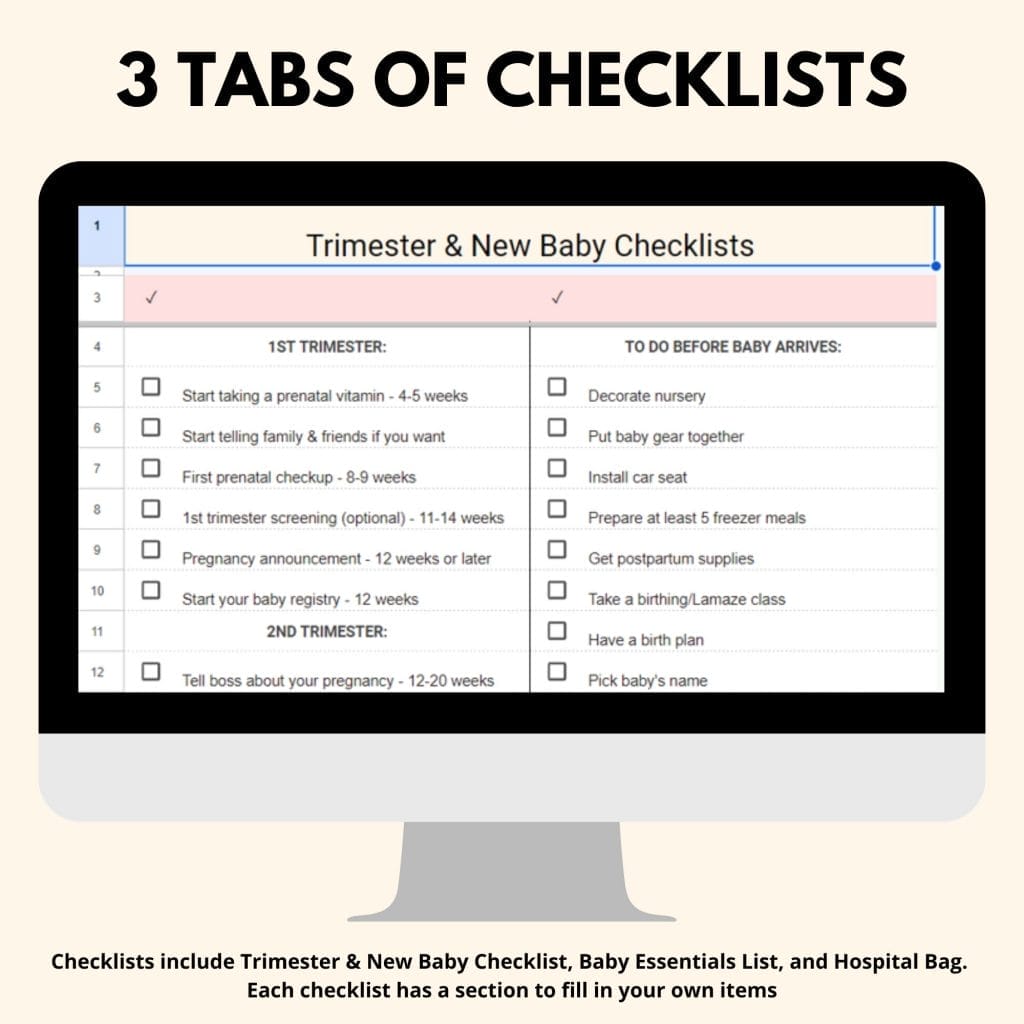
10 – Birth Plan
I love this birth plan tab because you have both a checklist and an area to write out your birth plan in paragraph form. If you are not sure where to start, use the birth plan checklist. If you know exactly what you want for birth, then just write it down on this tab.
You also have space to fill out your due date, support people, and your health info. You can print this tab and bring it to the hospital with you too.
11 – Baby’s Birth Journal
Last but not least, once your baby arrives you can record the birth story. There is space to write your baby’s name, birth date, time born, and weight and length. You can also track who visited you in the hospital.
Get access to the pregnancy spreadsheet template for both Excel and Google Sheets!
If this Pregnancy Spreadsheet Planner is just what you need to stay organized, be sure to get access before you go. And for even more pregnancy support check out the following items: