Creating a baby registry can be a lot of work! But after finalizing your registry, how do you go about sharing it with friends and family? You don’t want to look greedy, but you need to share it so you can get the things that will help you.
As a mom of 3 and someone who writes and researches all about baby gear and baby registries, I have some ideas to give you on how to share your baby registry. The good news is that there are multiple polite ways to share your wish list, and different ways to do it depending on the scenario. So, let’s get started reviewing what to do.
Please note, there are affiliate links in this post. Read my privacy & disclosure policy at the bottom of this page to learn more.
Who Should I Share My Baby Registry With?
You should share your baby registry with the people who will be buying gifts for your baby. You should also make sure that those in your life who asked for your baby registry, receive the link for it. The types of people you will likely be sharing your baby registry with include family, close friends, and co-workers.
How To Politely Share Your Baby Registry
You don’t want to look demanding when sharing your baby registry. There are ways to politely announce it. Below you will find some excellent ideas on how to share your baby registry, depending on specific scenarios.
1 – Include an Insert With Baby Shower Invitations
The most common, easy, and polite way to share a baby registry is to include an insert with the baby shower invitation. This means if you send baby shower invitations in the mail, you can attach a separate note announcing the baby registry. Here are two options for inserts:
If you prefer to create the inserts yourself, here is an example of what to write in your note or message:
Many friends and family have asked what is needed for the baby. Here is a link to the baby registry. We truly appreciate your love and care. Your presence means a lot to us, and we look forward to seeing you. Thanks!
(Insert baby registry link or QR code here)
2 – Include On Customized Baby Shower Invitations
It used to be passe to list registries directly on invitations. However, that is not the case anymore. Most customizable baby shower invitations include a spot at the bottom to list the stores where the mom-to-be is registered.
If you are going with a customized invitation, it is perfectly acceptable to include the baby registry stores on the invitation. This applies to both printable invitations and digital invitations alike.
3 – Email or Text Those Who Ask
If someone has requested a link to the baby registry, it is perfectly acceptable to email or text it to him or her. Just write a quick message, insert the link to your baby registry and send. You won’t look demanding by doing this.
The perfect time to share your baby registry information with these people is right after they ask or within 1-2 days afterwards. Make sure to let the recipient know you are sending the email or text message because they asked for it. Here’s an example:
Hey (insert name of the recipient)!
How are you doing today? Yesterday you asked what we need for our baby, and I promised to send you our baby registry link. Here is the link (insert the baby registry link here). I really appreciate your kindness and your love means a lot to me. Thank you!
4 – Sharing Without a Baby Shower
Sending your baby registry information along with the baby shower invitation is the most common way to share a baby registry. However, sometimes people don’t plan a baby shower.
In this case, we have a completely different blog post dedicated to this exact topic. Just click the link below for the full low down.
How To Share your Baby Registry Without a Baby Shower
How To Share Your Baby Registry On Social Media
Sharing your baby registry through a note or invitation is not the only way to get the word out. You can use social media for this purpose too.
You can share your baby registry on Facebook. Many online retailers, including Amazon, have a “share to Facebook” option.
You can share your baby registry through your profile to all your friends or you can choose to only share it with particular Facebook friends instead. Another method for sharing your baby registry on Facebook would be creating a group, and adding the people who you’d like to share your baby registry with to it.
Instagram is a very popular social media platform nowadays. Everyone loves Instagram stories. You can post your baby registry link as a story, and your loved ones will see it.
Before we move on, you might want to grab these FREE printable Pregnancy Checklists. They include a baby registry, hospital bag, and trimester checklist and you can get them by clicking the button below.
Boosting Your Facebook Baby Registry Post
The more likes, shares, and comments your Facebook posts get, the more Facebook friends that will see your post in their feed. If you are looking to get a lot of love to your baby registry Facebook post, ask your close friends and family to like or comment on your post.
How To Share Baby Registry Link Instructions
Many online retailers that allow you to create a baby registry also give you a link for your registry that can be shared. Let’s find out how to share baby registry links for the most popular baby registry stores.
Amazon
Amazon is the most popular online retailer that allows you to create and share your baby registry. Here’s how to find and share your baby registry on Amazon.
- Go to your baby registry settings.
- Under the section, “Who can see your registry?” choose the option “Shareable” or “Public.” If your registry is private, no one will see it even if you have shared the link.
- Next, look in the top navigation menu and click on “Share.”
- You will be brought to a page with a link to your baby registry and buttons for sharing on different social media sites.
- You can simply copy the link and paste it where you wish or use the buttons to share through email, Facebook, Twitter, Pinterest, or What’s App.
Target
Creating and sharing your baby registry for Target is simple. To share follow these steps:
- Sign in to your Target account.
- Click “Registry” in the top menu to go to your registry page.
- Select the registry you want to share.
- Go to the top navigation menu and click “More”.
- Click on “share your registry”.
- You can copy the link that is provided there and paste it wherever you want.
- You can also customize the registry link as per your choice. For this purpose, click on “customize your link” and create your own link.
- The name you choose may be taken already. In this case, you need to edit the name or select one from the suggestions.
- After creating your customized link, copy and paste it as needed.
Babylist
Here’s how to share your baby registry on Babylist.
- Click on Settings then “Visibility & Privacy”. Select if you want your registry to be public to everyone or only those who have the link.
- You will find the link to your registry on left menu near the top on a desktop computer. Copy and paste it.
- On the Babylist mobile app, tap on the menu in the upper left corner, tap registry, and then share registry. Or, tap the registry URL to copy it, and then you can paste it anywhere you want.
Babylist also allows you to order an insert card to attach with your baby shower invitation too.
When To Share Your Baby Registry
The best time to share your baby registry is at least 2-4 weeks before your baby shower event. Ideally, you will send out your baby registry information with your baby shower invitation.
In this case, that means this information would actually be available approximately 4-6 weeks before your baby shower. This will give baby shower guests enough time to buy gifts.

Understanding how to politely share your baby registry link can be tricky.
One of the best and most common ways to share your baby registry is to add an insert card to baby shower invitations that are mailed out. On the other hand, for customizable invitations it has become acceptable to include the stores directly on the invitations.
You can also share your baby registry link via text, email, or social media. The goal is not to look demanding while doing it.
Finally before I sign off, here is a summary of resources you might find helpful as you prepare for the arrival of your baby:
And for more baby registry help check out the following articles:






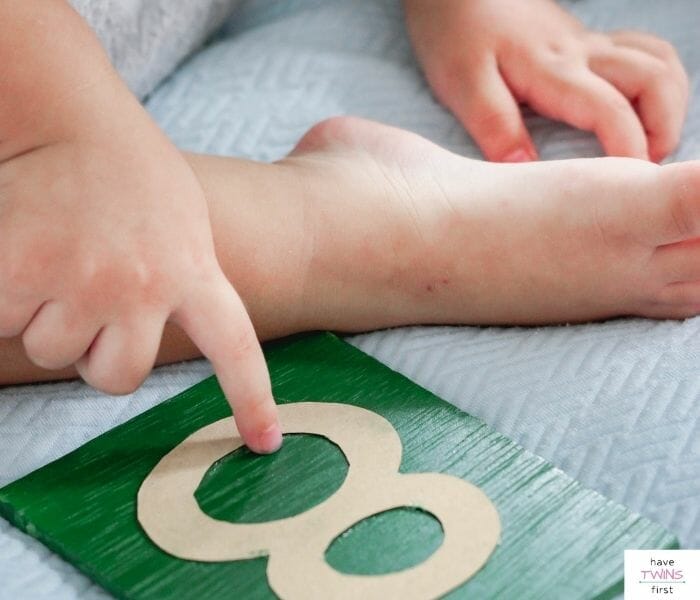

This is a great post! I’m pregnant with my second child and am so excited to start sharing my registry with friends and family. I’m also excited to start sharing my registry link on social media!
This post was super helpful! I never thought about sharing my baby registry link on social media. I love the idea of creating a cute graphic to make it more engaging. Thanks for the tips!
Great tips! Sharing the baby registry link on social media is such a clever idea. I hadn’t thought about how to make it easier for friends and family to find it. Thanks for the suggestions!